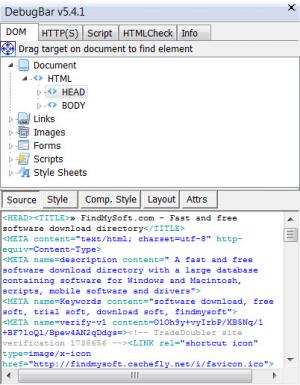DebugBar
7.3
Size: 4.2 MB
Downloads: 6104
Platform: Windows All
What Microsoft's Internet Explorer has to offer may satisfy a typical user. But a web developer is not a typical user and he isn't satisfied so easily. Debug Bar is an Internet Explorer plug-in he would find quite useful. It allows for a more technical view of a web site directly from the browser.
You can have this plug in instantly. The size of the download is less than one Mb in size and the installation process will be complete in under a minute. Debug Bar is free for personal use, but not so free when it comes to professional use.
After it has been installed, you can look for it on Internet Explorer. Just activate the toolbar like any other. Clicking on the DebugBar button from the toolbar will open up a tabbed menu where you'll find a lot of useful stuff to do. This menu will let you access a DOM inspector which allows you to see and modify tag or CSS attributes, view JavaScript functions, Ajax Code, HTTP requests and more.
With a few clicks on the menu's tabs, you can easily view a web page's coding and spot eventual script errors. Apart from these, you can find other functions back on the toolbar. You can open URLs in various versions of IE Tester, e-mail a web page in JPEG or PNG format, view original source codes and more.
Pros
There's a lot to do and see when using Debug Bar. All is done by clicking tabs and buttons. Understanding the code part is up to you. And if you plan on getting this plug-in for personal use, it's free.
Cons
The only downside is the fact that Debug Bar only works on Internet Explorer. Debug Bar's features make it an ideal tool for seeing what's under the hood of your web page and spot eventual script errors in order to correct them. All directly from your browser.
DebugBar
7.3
Download
DebugBar Awards

DebugBar Editor’s Review Rating
DebugBar has been reviewed by Frederick Barton on 01 Feb 2012. Based on the user interface, features and complexity, Findmysoft has rated DebugBar 4 out of 5 stars, naming it Excellent